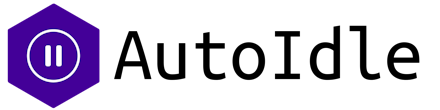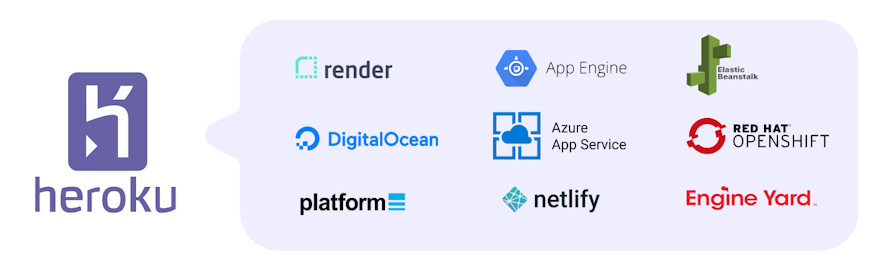For years, Heroku has been the preferred cloud Platform-as-a-Service (PaaS) for scalable app deployment and management. It frees developers from the trouble of setting up servers and underlying infrastructure by providing a cloud-based managed environment on a subscription basis.
Despite its popularity, Heroku has attracted negative opinions on cost, performance, and other teething issues. In some circumstances, Heroku may not be a viable option, and you’ll need to be prepared with other good alternatives to Heroku.
Various PaaS providers have sought to compete with Heroku, and some have made their mark. In this guide, you’ll learn what the best Heroku alternatives and their pros and cons are.
What is PaaS
PaaS, or Platform-as-a-Service, is a unified suite of cloud-based tools and resources to build and deploy apps without managing network infrastructure. Usually, PaaS is delivered through a subscription package, where you’ll gain access to the necessary deployment tools to take your apps live.
With PaaS, you don’t have to go through the hassle of setting up servers, storage, network services, runtime environments, and other necessities to run and manage apps on the cloud. These are automatically taken care of by the PaaS provider, allowing you to focus on building great apps.
PaaS solutions are built-in with software components that help you build, deploy and debug applications, just like its offline counterpart. Some platforms also allow you to collaborate with other team members within the same environment.
Obviously, one of the greatest benefits of PaaS is cost-efficiency. You don’t need to overspend on software licenses and servers, as you can scale up the PaaS resources as the app usage grows.
Furthermore, PaaS dramatically decreases the time to market. You don’t have to dive into the finer details of setting up servers, managing databases, or installing the necessary runtime framework. They are all taken care of by the PaaS provider.
What Is Heroku
Heroku is a cloud PaaS for deploying and managing apps. It allows developers to deploy and manage apps in various languages and frameworks, which are Node, Ruby, Ruby, Java, PHP, Python, Go, Scala and Clojure.
Heroku offers a scalable solution for deploying apps on the cloud. When you deploy apps on Heroku, they run on ‘dynos’ which are technically virtual containers hosted on AWS.
Instead of directly managing the network resources on AWS, Heroku provides you with tools like the CLI to easily scale and manage the dynos. If you need to allocate more resources for the app, you can add more dynos or increase the capacity of existing ones.
By itself, Heroku offers a rich ecosystem with Buildpacks and Add-ons. Buildpacks simplify the build process via automation, while the Add-ons provide a wide selection of tools to enrich your app. Heroku also connects with GitHub, which ensures seamless integration of versioning control and deployment.
In 2009, Heroku was acquired by Salesforce. The move results in close integration between both platforms. You can build apps on Heroku and synchronize with Salesforce data easily.
Heroku is available by subscription, and pricing differs according to the packages. You can also purchase or upgrade additional components, such as data services, add-ons, and premium support.
Advantages of Heroku
Heroku’s leading position in the PaaS market is attributed to various factors. Here are the notable ones.
Popular Languages
Whether you’re developing in Node, Ruby, Java, Python, PHP, Python, Go, Scala, or Clojure, you can deploy on Heroku. Heroku offers extensibility to commonly-used languages and frameworks. You’ll find helpful documentation for all the supported languages.
Free To Start
To dispel doubts about the platform, Heroku offers a free subscription package. Without paying anything, you can deploy a simple app on Heroku and get a taste of the actual process. Of course, the free app comes with limited features, but you can always upgrade to the plan when usage increases.
Ease Of Use
Ask any Heroku users, and they are likely to agree that it’s arguably the most user-friendly PaaS deployment platform. Instead of spending days setting up servers, you can deploy an app in minutes. You don’t have to worry about server configurations or other underlying infrastructure as they are all abstracted away by Heroku.
Heroku’s support for Git also simplifies the deployment process. It only takes a few command lines on the CLI to get the latest version of the app running on Heroku. And if you’re stuck, Heroku has a vast library of documentation that will guide you along.
Scalability
When you’re getting traction with the app, you need to deal with increased user traffic. This means allocating more memory, processor, and network resources to the app.
With Heroku, you can provision the resources by scaling up the dynos. It’s a matter of increasing the dyno count or its size. You can manually scale the dyno from the CLI or enable auto-scaling from the dashboard.
Integration-Friendly
Heroku makes a developer’s life easier with its comprehensive support for 3rd party integration. Through its series of Add-ons, you can introduce new functionalities to your app without tedious coding.
Whether it’s image processing, content management, or other common functionalities, you’ll find them in the Add-ons collection.
Part Of Salesforce Ecosystem
Being part of the Salesforce ecosystem, Heroku offers tight data synchronization with the largest CRM cloud platform. You can build apps that provide a personalized user experience by leveraging customer details stored on the Salesforce database.
Disadvantages of Heroku
Heroku isn't all sweet and rosy. Some limitations have caused developers to seek out other alternatives.
Potentially Expensive
While Heroku is free to start, you will rack up an expensive bill when you've scaled past a certain point. Adding additional dynos to accommodate for the growing usage can get pretty costly quickly. Before you know it, you'll be paying a premium price compared to EC2 and other cheaper competitors.
Heroku is the premium solution and may never be as cheap as EC2 and others. However, you can cut your monthly bill down by automatically putting idle apps to sleep (most apps are idle 95% of the time). Find out how much you can save per month here or learn about the 3 money-saving Heroku tools we recommend here.
Lack of Control
You'll be highly dependent on Heroku's tech stack, and there's a lack of transparency and control. SSH tunneling into the dynos was impossible until Heroku Exec was introduced in 2017. Advanced configuration is quite limited compared to deploying on a strictly IaaS provider.
Limited Regions
By default, Heroku runs hosted apps on AWS in the US East and the UK. There's no regional redundancy, which means an AWS outage in the selected region will directly affect your app. Besides, the limited region choice results in higher latency when your app targets users from other countries like Japan, the Philippines, and Australia.
Heroku offers Private Spaces, which are dedicated networks of dynos at 6 different locations, but it's only available in the pricier Heroku Enterprise package.
Static IP Comes At A Cost
When you deploy on Heroku's default environment, you don't have the privilege of static IPs. This can create inconvenience for apps that require static IPs. The workaround is to use the Private Spaces, which is only available on the Heroku Enterprise subscription.
When You Shouldn’t Use Heroku
There are moments when Heroku is a great fit, but sometimes, you’ll wish for a better alternative for Heroku.
It’s Too Costly
You don’t feel the pinch financially when you’re just developing a prototype on Heroku. However, the cost adds up pretty quickly when you have substantial daily traffic. Before long, you’ll find yourself adding dynos to maintain service quality -- and it can be costly.
An additional dyno with 512MB of RAM costs $25, but the price increases drastically after that. A Performance L dyno under the Advanced plan costs $500 monthly. At a certain point, you may feel that it’s more viable to host your apps on AWS or seek out cheaper Heroku alternatives.
Heroku is the premium solution and may never be as cheap as EC2 and others. However, you can cut your monthly bill down by automatically putting idle apps to sleep and save about 50% of your costs with AutoIdle. Find out how much you can save per month on this calculator.
Increased Latency
Apps deployed on Heroku are hosted on AWS US East or the UK. When your users are from countries with substantial distance from the server location, they may experience an increase in latency. If the increased latency jeopardizes user experience, or in some cases, safety, you’ll want to consider other hosting options.
File-System Dependent
Heroku is not a right fit for apps that need to write and read locally stored files on the server. As Heroku apps are contained within the dynos, any written files are erased when the container is restarted. The workaround is to use AWS S3 for static files or the respective Heroku Add-Ons for storage.
Slow-Booting App
If your app takes more than 60 seconds to boot, you probably wouldn’t want to deploy on Heroku -- at least not right away. Heroku dynos automatically shut down if the app takes longer than the specified duration to bind to its respective port.
While it’s possible to increase the boot limit with an add-on, a slow-booting app is a poor fit for Heroku as it could make it harder to recover from dyno failures.
10 Best Heroku Alternatives
Now, if Heroku does not sound like the perfect cloud deployment solution for you, you’ll want to start browsing around. Here are 10 of the best Heroku PaaS alternatives that may be a good fit.
1. Render
Pricing
- Free Tier Available
- Starts From $7/month
Features
- Automated deployment with GitHub integration
- Supports multiple service types, including web servers, static sites, cronjobs.
- Native support for Docker
- Fully automated and free SSL for custom domains.
- Automated scaling.
Launched in 2019, Render has quickly established itself as one of the best alternatives for Heroku. It promises simple, automated deployment for various types of hosted services. Developers are impressed by how easy deploying an app on Render is by pushing it through GitHub.
Whether you’re developing in Node, Python, Go, or Ruby, you’ll find well-written documentation on Render for smooth and quick deployment. Not only that, Render has been generous to offer free SSL for all of the services deployed on the platform.
Render’s recent inclusion of the auto-scaling feature ensures that your app will always have the necessary resources at the right cost. Unlike its peers, Render measures CPU and memory consumption to adjust the resources for the hosted services. This feature is available for free on all of its plans.
Pros
- It’s effortless to set up and deploy an app on Render. The process usually takes less than an hour before your app goes live.
- Render offers a proper hassle-free developer-centric environment with a simple dashboard but with good personalization options.
- Support is excellent on Render. You can communicate with engineers instead of sending request tickets.
- Pricing is very competitive compared to Heroku. You save up to 80% for comparable resources with Render.
- Render’s autoscaling is based on real-time CPU and memory usage, making it possible to scale the app and background workers.
- Native support for Rust, and Elixir.
Cons
- Regions are still quite limited. For now, you can only host your apps in Oregon, USA, or Frankfurt, Germany.
- Render lacks in the add-ons ecosystem as it is a relatively new PaaS alternative.
- No native support for Scala, and Clojure.
2. DigitalOcean App Platform
Pricing
- Free tier available.
- Starts from $5/month.
Features
- Supports popular languages and frameworks like Node.JS, Python, Django, Go, PHP and Ruby.
- Highly scalable.
- SSL protection on hosted apps
- Git and Docker integration.
- Build static sites, web apps, APIs, and background workers.
DigitalOcean was known for its IaaS solutions before launching App Platform in 2020. The App Platform serves as a PaaS for managing and scaling apps on cloud infrastructures. With recent developments, it could potentially be one of the promising Heroku alternatives for Django.
Like Heroku, the DigitalOcean App Platform supports popular languages and frameworks. You can deploy directly from Git repositories or Docker. The platform takes care of configuring and managing the underlying infrastructure and securing your apps from DDoS intrusions.
With a low cost of entry, the App Platform attracts developers searching for a cheaper alternative for resource-intensive apps. The platform recently expanded its regional coverage, with new locations in India and Singapore.
Pros
- It’s much cheaper to deploy and scale on the DO App Platform compared to established PaaS like Heroku. Also, the cost difference between standard and the more resource-intensive professional packages is tolerable.
- You can build apps developed with commonly-used languages and frameworks on the DigitalOcean App Platform as it shares similar build packs with Heroku.
- DigitalOcean App Platform features a self-contained console that allows you to debug live instances of the components.
- For a relatively new PaaS, there are few faults you can find with the DO App Platform’s dashboard. It’s pretty intuitive for new users.
- Decent regional coverage with servers in the US, Canada, UK, Europe, India, and Singapore.
- Native support for Django, Docker, Express.js, Flask, Gatsby, Hexo, Hugo, Jekyll, Laravel, Next.js, Juxt.js, React, and Vue.js
Cons
- Longer-than-average build time. It may take 15 minutes to build from a Next.JS image.
- Lack of documentation on some processes, such as creating pre-build/post-build scripts.
- CI/CD implementation is less than satisfactory, which makes it harder to test prior to deployment.
- No native support for Scala and Clojure.
3. Platform.sh
Pricing
- No free tier.
- Starting from $10/month.
Features
- Supports modern development frameworks, such as Go, Ruby, Node, PHP, and Java.
- Custom templates to speed up development.
- 99.99% availability as per SLA.
- Round the clock, 24/7 technical support.
- Tightly integrated with GitHub.
Platform.sh is arguably one of the better Heroku alternatives for Python and other frameworks. It is built with CI/CD principles at its core, with direct integration to GitHub. This enables developers to deploy instantly from GitHub repositories.
Whether you’re building a simple web app or hosting thousands of complicated websites, Platform.sh provisions the necessary infrastructure, data services, and security abstraction. One of Platform.sh’s advantage over Heroku is that no costly add-ons are required to get your app rolling. Essential data services are included in all of Platform.sh subscription plans.
Worried about latency issues? Platform.sh runs on Amazon Web Services, Google Cloud Platform, Microsoft Azure, and Orange. It’s possible to have your app running simultaneously on different clouds for the best user experience.
Pros
- Platform.sh boasts a powerful CLI tool to help you manage projects and gives you control over various dependencies and stacks.
- Deploying an app on Platform.sh is easy as it is natively integrated with GitHub. You’ll have the app deployed by pushing commits to GitHub. It also means efficiently replicating Dev/Stage/Prod branches on GitHub and having them reflected on Platform.sh in a proper CI/CD setup.
- Whether you’re hosting a simple website or a complicated web app, Platform.sh has all the tools needed to take your eyes off setting up the environment.
- Platform.sh has a fantastic support team that is motivated to solve any hardship faced by developers.
- It has extensive documentation on deployment for popular languages and frameworks.
- Native support for C#/.Net core, Elixir, Lisp,
Cons
- Monthly costs can get expensive as you scale. Running large e-commerce sites can cost anything above $500 per month.
- You may face occasional downtime if you’re subscribing to the basic plan as the SLA agreement is only applicable for the Enterprise plan.
- No native support for Scala and Clojure.
4. Google App Engine
Pricing
- Free tier available.
- Pay as you go.
Features
- Supports popular programming languages like Node.js, Ruby, C#, Go, PHP and Python.
- The flexibility of importing custom library and framework via Docker container.
- Application versioning and traffic splitting for testing, staging, and production setup.
- Managed application security with SSL/TLS certificates and App Engine firewall.
- Access to a vast array of Google Cloud developer tools.
Google App Engine is a pioneer in the PaaS market. Launched in 2008, Google App Engine provides a fully-managed serverless platform where developers could deploy apps without worrying about infrastructure management or deployment setups.
You can leverage the standard frameworks supported by Google App Engine, which is extensive or bring your own runtime via the Docker container. Google provides Cloud Monitoring and Cloud Logging as diagnostic tools to help you track issues in the app.
The App Engine offers excellent support for CI/CD practices. You can host different versions of the app and run A/B testing by splitting incoming traffic. As your apps are hosted on Google, you can expect stability with more than 99.99% uptime.
Pros
- With the auto-scaling feature, Google App Engine automatically increases or decreases compute resources for your app based on the traffic. It helps you to optimize costs.
- It’s easy to deploy as Google App Engine lives up to its promise of zero configuration and infrastructure setup.
- Being part of the Google Cloud ecosystem, you can easily integrate with services like DataStore, Pub/Sub, and Cloud Storage.
- Google App Engine is efficient in handling time-consuming, asynchronous processes such as the uploading of large-sized files.
- The platform provides precise versioning control. It’s possible to roll back changes by reverting to one of the earlier versions.
- Native support for .Net.
Cons
- Beginners may face a steep learning curve to familiarize themselves with the interface, and the lack of tutorials further aggravates it.
- Monthly bills can increase very quickly when your app requires more computational power. Cost-efficiency is not the strong point of Google App Engine.
- No native support for Scala and Clojure.
5. Azure App Service
Pricing
- Free tier available.
- Starting from $0.013/hour
Features
- Extensive CI/CD integration with Git, Docker, Bitbucket, and Azure Container Registry.
- High SLA-backed availability of 99.95%.
- Azure Autoscale to mitigate traffic load and minimize cost.
- Enable seamless migration of .NET web apps.
- Real-time troubleshooting tools with Azure Monitor and Application Insights.
Azure App Service is Microsoft’s answer to the increasing demand for PaaS solutions. It allows developers to quickly deploy apps on the cloud without the hassle of infrastructure management. The platform supports popular languages and frameworks, including Java, Ruby, PHP, Python, and of course, Microsoft’s flagship .NET.
With Azure App Service, you can deploy rapidly from Git, Docker, or Azure DevOps. Monitoring deployed apps is aided by Azure Monitor, which returns real-time analytics and alerts. Azure promises high availability of 99.95% uptime with the App Service along with comprehensive protection against threats.
For developers concerned about data residency issues, Azure offers broad regional access worldwide and is still expanding. Price-wise, Azure App Service isn’t the cheapest around, but its auto-scaling capability helps manage the cost.
Pros
- Azure App Service simplifies cloud migration for Visual Studio developers. The Migration Assistant takes you through the process in simple steps.
- CI/CD is part of Azure App Service as it could pull the latest updates in the repository. Besides, revision control is easily performed with App Service.
- You can scale resources according to traffic load with Azure Autoscale. This helps to optimize the cost while ensuring the quality of service.
- Analyzing and debugging problems is easy with the aid of Azure Monitor and Application Insights. These features provide real-time information on how your app is faring.
- Azure App Service is known for its stability. At 99.95% uptime, you get one of the highest availability rates in the industry.
- Native support for ASP.net
Cons
- It isn’t the most intuitive PaaS around. Be prepared to spend some time learning the ropes when you first sign up for Azure App Service.
- Not all features work well when deploying on Linux servers. For example, web server logging and failed request tracing are not supported on Linux servers.
- No native support for Scala and Clojure.
6. Netlify
Pricing
- Free tier available.
- Starting from $19 per month.
Features
- Seamless integration with GitHub for a CI/CD pipeline.
- Based on the Jamstack architecture.
- Distribute content through a global-wide CDN.
- Supports deploy previews for better collaboration.
- Offers a series of useful community-built plugins.
Netlify is a scalable cloud-based platform for web developers and it’s one of the best Heroku alternatives for Node. It's based on Jamstack, which the company itself pioneers in a bid to offer a seamless experience for developers. Unlike Heroku, Netlify focuses on deploying and hosting static websites.
With front-end development at its core, Netlify offers developers a plethora of tools to work with. Netlify supports popular front-end frameworks, including Vue, Next.js, and React. The platform is built-in with full CI/CD integration and allows you to deploy from GitHub. It enables you to preview your builds and receive feedback on them.
Security is well-managed on Netlify, with free SSL certification and authentication amongst the features offered. You can enrich your project with built-in functionalities like Forms and Analytics. Netlify is also one of the more generous options when it comes to free-tier functionalities.
Pros
- Netlify abstracts away the underlying process of deploying static apps. You can just commit the build directly from GitHub. Setting up the CI/CD environment only takes a few clicks.
- There's no shortage of plugins for web developers in Netlify. For example, the Checklinks plugin detects broken links between web pages.
- Security is well-taken care of on Netlify, and you get free SSL certificates on all deployed websites.
- Unlike other PaaS, Netlify offers a very generous free-tier plan. You can build and host several static websites without paying anything.
- Netlify is as simple as you'll get for front-end development. The entire build, versioning, deploy process involves tools that developers are accustomed to.
- Native support for Jamstack, React, Next.js, Vue, Angular, Gatsby, Nuxt, Eleventy, Svelte, Hugo, Astro, Ember.js.
Cons
- Netlify structures its pricing by the number of members. If you have a sizable team, the monthly fee can be pretty substantial.
- Some configurations may be tricky, particularly for custom-built apps. For example, it takes a while to figure out how to set up Forms and APIs.
- No native support for Ruby, Java, PHP, Phyton, Go, Scala and Clojure.
7. AWS Elastic Beanstalk
Pricing
- Free tier available
- Pay as you go.
Features
- Allows complete control of underlying computational resources.
- Deploy from Github or IDE such as Visual Studio and Eclipse.
- Works with popular frameworks and languages, including Node.js, Java, PHP, Python, and Ruby.
- Over 40 different monitoring metrics for the application health check.
- Automatic scaling and multiple availability zones to maximize the app’s reliability.
This PaaS from AWS not only allows you to deploy on Rails servers but also supports other popular languages like Java, PHP, and Go.
Elastic Beanstalk makes app deployment to the cloud easier. It integrates with GitHub and allows you to make the incremental deployment. The hard part of server configuration, load balancing, and security patching is all taken care of by Elastic Beanstalk.
While Elastic Beanstalk abstracts away the underlying architecture, it allows low-level configuration of instances and databases. Autoscaling is also possible on the Elastic Beanstalk. You can specify metrics like CPU usage as triggers.
Pros
- The deployment configuration is easy to work with. It only takes a couple of clicks to switch instances or change servers.
- Load balancing and scaling can be automated within Elastic Beanstalk. It automatically allocates the needed resources based on the app’s traffic.
- AWS Elastic Beanstalk offers a conducive environment for rapid deployment. All it takes is to upload your code, and the platform will do the rest.
- You have low-level configuration access to the underlying architecture. For example, you can perform SSH on the EC2 instance or manage the database.
- Elastic Beanstalk provides a comprehensive health monitoring and reporting interface. It uses green and red beanstalks as indicators, and you can use them for different environments.
- Native support for Docker, Tomcat, .Net.
Cons
- Occasionally, Elastic Beanstalk suffers from slow deployment. It could take up to 15 minutes or more, depending on the type of application.
- Beginners may encounter a steep learning curve when using Elastic Beanstalk. Complicated documentation further frustrates new users on the platform.
- Lack of transparency for stack updates. You don’t know what changes when AWS releases the latest stacks.
- No native support for Scala and Clojure.
8. Red Hat OpenShift
Pricing
- Billed by the infrastructure provider (Red Hat, Microsoft, AWS, IBM)
Features
- Built on top of Red Hat Linux Enterprise.
- Certified Enterprise Kubernetes.
- Seamless DevOps workflow with git push request.
- Autoscaling for Openshift container cluster.
- Simplified node management with APIs.
Red Hat OpenShift is a container platform built on Kubernetes that enables developers to deploy and manage applications on the hybrid cloud efficiently. OpenShift automates full-stack operations, which accelerates the development lifecycle.
Red Hat's PaaS allows development and operation teams to work seamlessly through a unified control plane in an automated CI/CD environment. OpenShift provides an abstraction of the operational layer regardless of which framework you're building with.
Pros
- OpenShift's intuitive UI reduces the learning curve of the platform. It doesn't take much training before you start deploying on OpenShift.
- Container deployment is simplified through automated installation, provisioning, and upgrade of the respective technology stacks.
- Scaling horizontally or vertically on OpenShift is supported. It's also possible to auto-scale by automatically increasing the pods based on CPU or memory usage.
- Strict security where you can't run containers as root users. In such scenarios, OpenShift will require an override before the container is permitted to run.
- Strong integration with GitHub and Docker makes deployment a seamless process. It's easy to manage changes in the CI/CD pipeline.
- Native support for Perl.
Cons
- Monitoring and troubleshooting deployment issues can be tricky. There is room for improvements in log management.
- Support is hampered by the slow response. It's hard to get your issues resolved on time.
- No native support for Go, Scala and Clojure.
9. Engine Yard
Pricing
- No free tier.
- Starting from $49 per month.
Features
- 99.9% of uptime assurance.
- Git integration for rapid deployment.
- Autoscaling for optimum provisioning of resources.
- Supports popular tech stack, including Ruby, PHP, Python and Node.js
- Offers full-stack 24/7 technical support.
If you’re searching for the best Heroku alternatives for Rails, Engine Yard is likely to be the only option. With more than 10 years of experience in the Rails stack, Engine Yard provides the best Rails deployment environment with top-notch support.
While Rails inspires Engine Yard, the PaaS also supports other frameworks, such as Node.js, PHP, and Python. Engine Yard provides high scalability by deploying apps on cloud infrastructure on top of Amazon EC2. This results in reliability as you can leverage the multiple zonal availabilities of AWS.
Engine Yard simplifies app management on the cloud by automating stack updates and security patches to the hosted environment. It’s also possible to scale resources for the app by specifying application metrics.
Pros
- Customer support on Engine Yard is very responsive. You can truly rely on the support team to resolve any issues on the platform.
- Engine Yard takes the legwork out of managing the Ruby on Rails stack. The PaaS’s experience in Rails translates into worry-free operations for developers.
- With GitHub integration, Engine Yards, you quickly deploy apps directly from the repo.
- Engine Yard runs on AWS, which adds reliability and availability to hosted apps. Recovery is swift in case of outages.
- Infrastructure provisioning is well-taken care of as Engine Yard automates database administering, AWS support, and other underlying resources.
Cons
- Engine Yard is considerably expensive, although it does offer a free trial. It may not be the right fit for startups that are looking for cheaper options.
- Administrative options and configuration on Engine Yard can be overwhelming. You’ll need to take some time to figure out how things work.
- No native support for Java, Python, Go, Scala and Clojure.
10. Firebase
Pricing
- Free tier available
- Pay as you go
Features
- Secure user-based real-time database.
Supports machine learning model via ready-to-use APIs.
Activate end-to-end authentication with minimal coding.
Fast and secure web hosting.
Low maintenance, serverless app deployment.
Firebase is Google’s answer to the growing demand for comprehensive app development, deployment, and hosting on the cloud. As a Heroku alternative, Google Firebase takes care of backend integration and allows you to fully focus on building great cloud applications. It brings hosting, authentication, file storage, real-time database, and other Google services together.
Simplicity is the hallmark of Google Firebase. You’ll find setting up a new project a hassle-free process with its intuitive interface. Google Firebase supports common back-end development tech stacks, including C++, Java, JavaScript,Node.js, Objective-C, and Swift. In 2016, Google introduced remarkable improvements to Firebase, including full integration with iOS, Android, and the web.
Google Firebase does much more than allow developers to build apps on the go. It integrates seamlessly with other products in Google’s ecosystem, which opens up new possibilities for developers. For example, you can create custom scripts on Google Spreadsheet and link them to the Firebase database. Marketers will also find Firebase a useful platform as it provides analytical tools that support behavioral analysis, funnel creation, and A/B testing.
Pros
- Firebase has flexible and secure user authentication. You can use various ways supported by the platform to authenticate user credentials.
It comes with a range of services that are handy to developers, including real-time database, analytics, A/B testing, crash reports, and machine learning.
Firebase is fast, easy to use, and highly scalable. The Firebase console provides a holistic view and allows you to manage your apps easily.
Firebase provides marketing-friendly features, such as user funnels and behavioral analysis.
Firebase is affordable and its free tier is one of the most generous platforms amongst competitors.
Supports C++, Java, JavaScript,Node.js, Objective-C, and Swift.
Cons
- Some setting up is needed when you require email and push notifications in the app.
There are limitations when it comes to handling complex database queries. Developers have no choice but to plan the data structure ahead prior to development.
Usage cost can spiral upwards when the number of users increases.
FAQ
Is Heroku still relevant?
The short answer is -- yes. Despite the emergence of various competitors and grouses about Heroku’s costly upper-tier packages, it is still a viable PaaS. Specifically, Heroku is a popular choice amongst startups or developers who don’t want to tinker with the tedious process of setting up a server for backend services.
For example, a front-end UX designer could deploy an app on Heroku in minutes as Heroku automates the setup of the underlying infrastructure. Heroku also benefits startups without a team of DevOps engineers to set up, scale, and monitor servers and runtime environments.
With years of refining, Heroku is undoubtedly the best for cloud-based deployment.
Is Heroku better than AWS?
Rather than questioning which one is more superior, you’ll want to justify your choice based on the use cases. Heroku is a PaaS while AWS is an IaaS.
To learn even more about the differences between IaaS and PaaS we have published the article "Data Platform As A Service - What Is The Difference between IaaS, PaaS, and SaaS".
While AWS offers the flexibility of configuring storage and cloud servers, you’ll need to be familiar with managing the interface. You’ll either need to go through the training or hire a DevOps engineer who does.
Meanwhile, Heroku takes the hassle of infrastructure setups and resource provisioning out of your hand. It’s ideal for staging a prototype or MVP and startups that lack DevOps capability.
Heroku provides all the tools and Add-Ons required to enhance the user experience. You’ll spend more time coding instead of meddling with containers, databases, and servers.
Which is better, Heroku or Netlify?
Despite both being cloud PaaS, Heroku and Netlify serve different purposes. Heroku’s strength lies in its ability to deploy backend web apps seamlessly on the cloud. Netlify, however, is a platform for hosting and distributing static websites through global CDN.
Both Heroku and Netlify automate infrastructure management, data services, and security, allowing developers to focus on designing and coding. GitHub integration is supported on both platforms, which enables rapid deployment and versioning control.
Depending on which type of project you’re doing, both can be an excellent fit for you.
Is Heroku costly?
While Heroku isn’t the cheapest option to host your app on the cloud, it isn’t the most expensive either. Before you decide that it’s not worth paying for additional dynos, you’ll need to consider the hidden cost of shifting to an IaaS.
Heroku does all the heavy lifting for you as far as cloud infrastructure is concerned. Deployment takes minutes, and you have access to a complete set of add-ons. Switching to an IaaS may lead to cheaper bills, but you’ll need to factor in the expenses for hiring DevOps engineers.
In recent years, new PaaS providers have been entering the market with cheaper options. However, you’ll need to bear in mind that Heroku’s comprehensive ecosystem is well established. It is unlikely that newer competitors could rival Heroku’s value at a lower cost.
Conclusion
Despite various Heroku alternatives in the market, it remains the leading PaaS for cloud deployment. Heroku makes deploying dynamic websites or apps easier by abstracting the infrastructure layer, empowering continuous development, and enabling autoscaling. Heroku may not be the cheapest option, but there is a workaround to minimize cost when you’re using staging and reviewing apps:
✅ Use AutoIdle and put your app to sleep when it’s not receiving traffic to reduce the monthly bills significantly on Heroku.