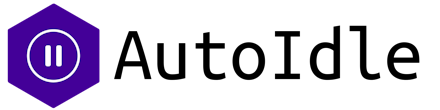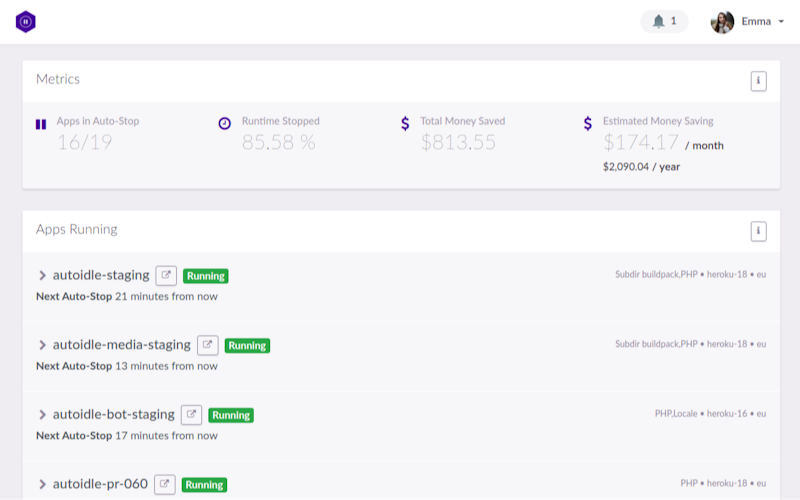Which Heroku applications can I use AutoIdle on?
AutoIdle is designed for all staging and review apps. It also works for non-critical apps or applications in the background (that only other servers are using). You can add a custom domain and start your app without seeing an error on the first request. You’ll only have to wait a few seconds until AutoIdle has woken up your app.
What happens when I want to launch an app that’s currently sleeping?
Change your app’s domain to yourapp.autoidleapp.com instead of yourapp.herokuapp.com to avoid any error messages.
You also have the option to add a custom domain in your AutoIdle dashboard.
How long does it take for an app to restart?
In only takes 5-10 seconds for AutoIdle to restart an app.
What will the AutoIdle dashboard tell me?
You’ll see at a glance how much money you’ve saved with AutoIdle. The dashboard also shows you:
- The next auto stop planned for your apps
- Which apps are currently running and asleep
- The domain name to use to avoid the error message
- The options to add a custom domain
How do I pay for AutoIdle?
The small AutoIdle fee is charged per app per month. It’s automatically added to your monthly Heroku bill. You don’t need to pay separately.
What if I want to stop using AutoIdle?
Canceling AutoIdle is as easy as deleting the add-on in Heroku. One click, and it’s done.